How to Protect Your Business Against Malware
Would you like to learn more?
Download our Pentest Sourcing Guide to learn everything you need to know to successfully plan, scope, and execute your penetration testing projects.
Malware is malicious software designed to cause damage to a computer, server, or network by allowing threat actors to:
Remotely access your systems
Steal data like credentials, customer information, and business secrets
Encrypt your systems and/or data, and demand a ransom to unlock them
Hijack your computers to mine cryptocurrency units
However, you can protect your organization from malware. Keep reading to learn more about:
The different types
How it spreads
Detection and removal strategies
Types of Malware
The following types of malware are all highly prevalent and highly dangerous.
Virus
A virus is a piece of malicious code that can replicate itself. It inserts itself within the code of a legitimate program and forces that program to execute it. It then spreads from computer to computer, stealing passwords, corrupting files or logging keystrokes.
Worm
A computer worm is “stand-alone” malware that can self-replicate and spread through a network as soon as it breaches a system. It does not require activation by a host to execute or propagate. Stuxnet and ILOVEYOU are two well-known worms.
Trojan
A trojan masquerades as a legitimate program and tricks a user into activating it so threat actors can access users’ systems, steal data and cause other kinds of damage. A Remote Access Trojan (RAT) allows threat actors to access computers remotely.
Ransomware
Ransomware is an increasingly prevalent malware that enables cybercriminals to encrypt a victim’s system. They then demand a ransom – often in Bitcoin – to unlock it. The recent attack on Colonial Pipeline is a high-profile example of a ransomware attack. Other well-known examples include Petya, CryptoLocker and WannaCry.
Cryptojacking
In this type of malware attack, threat actors infect a victim’s computer with crypto mining software to mine cryptocurrencies without the victim’s knowledge.
Spyware
Spyware enables criminals to gather data on unsuspecting users secretly and to send (or sell) this information to a third party. A keylogger is a type of spyware that records a user’s keystrokes to steal passwords and other sensitive information.
Other kinds of malware include:
Rootkits: Gives bad actors access to a victim’s system
Adware: Forces a browser to redirect to ads, which may download other malware
Scareware: Scares users into thinking that their system is infected and purchasing a rogue application to “clean” it
How Does Malware Enter and Spread?
Malware can enter a computer when a victim downloads or installs an infected software or executable file via Smartphone apps, instant messaging or social media, or through malicious emails or links. Malware may also enter via infected removable media, e.g. a USB stick or CD-ROM.
Most malware relies on some user action to execute and spread, so it usually requires social engineering. So the threat actor may send out a phishing email with a malicious link or attachment, scare them into downloading a rogue application, or show banner ads that direct them to another malware.
How to Detect Malware?
Some common signs of infection are:
Slowdown in system performance
Browser redirects
Infection warnings
Startup or shutdown problems
Frequent pop-up ads
At the enterprise level, malware can be detected by reviewing network traffic. Network monitoring and SIEM tools enable security teams to see data as it travels along the network to identify anomalous or potentially suspicious behaviours that may indicate a malware infection.
How to Protect Your Organization from Malware
Remove Malware
If your network and systems are already infected, you must take action to remove it as soon as possible. Update your antivirus software so it can identify the malware. Get a complete security suite to fix infected computers. Then perform a thorough scan of your entire network with the help of penetration testers like Packetlabs.
If the malware can’t be fixed and set System Restore points in Windows, reset the infected system(s). If the infection is a RAT, disconnect from the Internet and run antivirus scans.
You can also start Windows in Safe Mode. Then delete temporary files that may be hiding malware.
Prevent Malware
Protect your organization from malware by:
Installing firewalls, anti-malware and anti-virus software
Keeping all software patched and current
Scanning all downloads
Scanning all mobile apps
Scanning website links before opening
Endpoint Detection and Response (EDR) tools also provide in-depth defence against malware attacks. Employee cybersecurity awareness should also be a part of your malware protection program.
Conclusion
In 2020, 61% of organizations experienced malware activity that spread between employees. By the end of May 2021, this number had already risen to 74%. Malware is a major and growing problem for organizations all over the world – particularly in North America. We hope this article gives you enough information to help you strengthen your anti-malware program. If you need further help, contact Packetlabs.
Contact Us
Speak with an Account Executive
Interested in Pentesting?
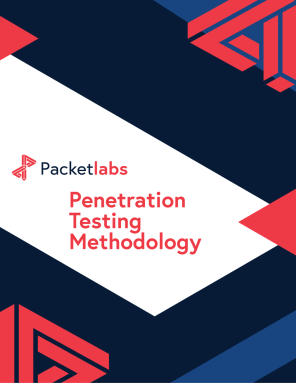
Penetration Testing Methodology
Our Penetration Security Testing methodology is derived from the SANS Pentest Methodology, the MITRE ATT&CK framework, and the NIST SP800-115 to uncover security gaps.
Download Methodology
Pentest Sourcing Guide
Download our Pentest Sourcing Guide to learn everything you need to know to successfully plan, scope, and execute your penetration testing projects.
Download GuideFeatured Posts

February 16 - Blog
The Rise of Hackers in APAC and Its Implications for Australia
While APAC is steadily emerging as a global innovation hub, the region's massive digitization post-pandemic has outpaced its cybersecurity preparedness and has led to a spike in breaches.

January 05 - Blog
2025 in Review: 2025 Cybersecurity Trends
What were the 2025 cybersecurity trends that have shaped 2026's security priorities? Learn more about the top security trends influencing cyber roadmaps around the globe.

January 02 - Blog
What the BlackCat Guilty Pleas Mean for Cybersecurity
Read more about what the BlackCat guilty pleas mean for cybersecurity, and how teams can fortify against advanced insider threats.







