What is WPA3?
- The Timeline of WPA3 Development and Release
- The Benefits of WPA3 You Might Be Missing
- Stronger Protection Against Brute-Force Attacks (SAE)
- Forward Secrecy
- Mandatory Use of Protected Management Frames (PMF)
- Enhanced WPA3-Enterprise Mode (192-bit Security Suite)
- Simplified Device Configuration (Wi-Fi Easy Connect)
- Conclusion
Would you like to learn more?
Download our Pentest Sourcing Guide to learn everything you need to know to successfully plan, scope, and execute your penetration testing projects.
WPA3 (Wi-Fi Protected Access 3) is the latest Wi-Fi security standard, offering stronger defenses against modern threats and better privacy protections. It was designed for today’s device-dense, mobile environments and addresses many weaknesses of its predecessor WPA2.
WPA2 is the second generation of Wi-Fi Protected Access, standardized in 2004, and based on the IEEE 802.11i amendment. It uses AES-based encryption via CCMP (Counter Mode with Cipher Block Chaining Message Authentication Code Protocol) for strong security. WPA3 is the third generation, introduced in 2018, and provides stronger security enhancements, including stronger brute force mechanisms, and forward secrecy.
However, using WPA3’s advantages isn’t automatic – you may need to enable it on your router or update device firmware. Many current routers support both WPA2 and WPA3 (and even legacy protocols like WEP), but to actually reap WPA3’s benefits you often must switch the security mode in your Wi-Fi settings. But what are the benefits of WPA3? Let's discuss why you should seriously consider upgrading your WiFi security protocol, if you haven't already.
The Timeline of WPA3 Development and Release
WPA3 was introduced in 2018 by the Wi-Fi Alliance as the successor to WPA2, marking the first major upgrade in Wi-Fi security in about 14 years. The upgrade was partly driven by newly discovered WPA2 vulnerabilities (such as the KRACK attack disclosed in late 2017), and the need to secure crowded and IoT-rich Wi-Fi environments.
The Wi-Fi Alliance made WPA3 support mandatory for all new Wi-Fi Certified devices after July 1, 2020. As such, modern Wi-Fi 5 (802.11ac), Wi-Fi 6/6E (802.11ax), and Wi‑Fi 7 (also known as 802.11be, or "Extremely High Throughput", released in 2024) devices now ship with WPA3 capability, and many older routers received firmware updates to add WPA3. For compatibility, WPA3 networks can run in a "transition mode" that allows both WPA2 and WPA3 devices to connect simultaneously.
The Benefits of WPA3 You Might Be Missing
Let's discuss the key benefits of WPA3 over WPA2 and other legacy wireless security standards.
Stronger Protection Against Brute-Force Attacks (SAE)
Perhaps the biggest benefit of WPA3 is that it replaces WPA2’s Pre-Shared Key (PSK) 4-way authentication handshake with a more secure key exchange. The new handshake is called Simultaneous Authentication of Equals (SAE), (aka the Dragonfly handshake). This modern authentication protocol still uses a password but establishes a unique session key for each connection using a Diffie-Hellman based method, rather than deriving keys directly from the shared password. SAE is far more resistant to offline dictionary attacks or brute-force attacks than WPA2-PSK.
In WPA2, an attacker could capture the Wi-Fi handshake and then repeatedly guess passwords offline until finding the correct one. WPA3’s SAE prevents that – each password guess requires live interaction with the network. Even if users choose weak Wi-Fi passwords, WPA3 provides stronger protections than WPA2 in preventing hackers from easily cracking those credentials.
Forward Secrecy
The SAE handshake in WPA3 inherently provides forward secrecy for WPA3-Personal connections. Forward secrecy means that the compromise of one encryption key (or even the discovery of the Wi-Fi password) does not allow decryption of past session traffic. This is because, as mentioned above, WPA3 generates unique session keys each time.
In WPA2-Personal, if an attacker captured encrypted traffic and later cracked the Wi-Fi password, they could potentially decrypt that old traffic. WPA3 prevents this. Even if your Wi-Fi password becomes known, any data transmitted in prior sessions remains confidential. This is especially important for sensitive communications – it ensures that yesterday’s data is safe even if today’s credentials are compromised. This individualized encryption prevents users on the same network from eavesdropping on each other’s traffic.
Mandatory Use of Protected Management Frames (PMF)
WPA3 makes Protected Management Frames (PMF), defined in the 802.11w standard, a requirement, whereas in WPA2 this was optional, and often disabled by default. This means that WPA3 guards against some nuisance denial-of-service and trivial spoofing attacks that were effective against earlier Wi-Fi networks such as WAP2. For example, attackers can no longer easily send forged “deauthentication” or “disassociation” frames to forcibly kick devices off a wireless network. This is because PMF protects the integrity and confidentiality of Wi-Fi management frames (the control messages that manage connections) so they cannot easily be spoofed by arbitrary third-parties. Therefore, WPA3 adds resilience for “mission-critical” networks, ensuring more reliable connectivity and reducing malicious disruptions.
Enhanced WPA3-Enterprise Mode (192-bit Security Suite)
WPA3-Enterprise (used in business, government, or academic Wi-Fi with 802.1X authentication) adds an optional “192-bit security” mode for even higher cryptographic strength. This mode, aligned with the CNSA (Commercial National Security Algorithm) Suite, requires using stronger algorithms: for example, 256-bit AES-GCM encryption with 384-bit HMAC-SHA384 for integrity. It also disallows weaker hash algorithms like SHA-1 and older encryption ciphers. Networks that handle especially sensitive data (government, defense, finance, industrial) can deploy WPA3-Enterprise in 192-bit mode to meet strict security requirements.
For the average SOHO network or small business, standard WPA3-Enterprise (128-bit AES) is sufficient; but WPA3-Enterprise 192-bit mode provides stronger assurance and compliance for high-security environments. In essence, WPA3-Enterprise’s top tier can deliver a consistent, government-grade cryptographic strength across the wireless network, allowing wireless networks to be used safely for more sensitive operations.
Simplified Device Configuration (Wi-Fi Easy Connect)
Wi-Fi Easy Connect is an improved secure onboarding method supported by WPA3 for connecting new devices without the hassle of typing Wi-Fi passwords. This feature is comparable to the less secure WPS button/PIN. The new Easy Connect, lets you add devices by scanning a QR code or using NFC tags. For example, a new IoT gadget or printer with no screen can display a QR code that you scan with your phone to securely transmit the Wi-Fi credentials, allowing it to connect. If you have smart home devices, Easy Connect (labeled “Wi-Fi Easy Connect” on certified devices) means you can onboard them with a quick scan, confident that the process is encrypted and protected from eavesdroppers.
Conclusion
WPA3 brings a suite of important improvements that strengthen Wi-Fi security and privacy. By upgrading to WPA3, you gain robust protection against password cracking, forward secrecy for past traffic, and better safeguards for enterprise and IoT environments. While adoption has been gradual, most new devices now support WPA3.
Enabling WPA3 on your router (often via a dual WPA2/WPA3 mode) can immediately boost your network’s security, helping protect you from the many threats that WPA2 could not fully address.
Contact Us
Speak with an Account Executive
Interested in Pentesting?
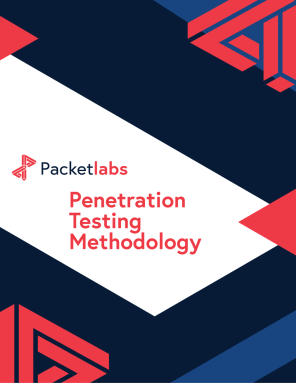
Penetration Testing Methodology
Our Penetration Security Testing methodology is derived from the SANS Pentest Methodology, the MITRE ATT&CK framework, and the NIST SP800-115 to uncover security gaps.
Download Methodology
Pentest Sourcing Guide
Download our Pentest Sourcing Guide to learn everything you need to know to successfully plan, scope, and execute your penetration testing projects.
Download GuideExplore in-depth resources from our ethical hackers to assist you and your team’s cyber-related decisions.

September 13 - Blog
Why Multi-Factor Authentication is Not Enough
Knowing is half the battle, and the use and abuse of common frameworks shed insight into what defenders need to do to build defense in depth.

November 19 - Blog
The Top Cybersecurity Statistics for 2024
The top cybersecurity statistics for 2024 can help inform your organization's security strategies for 2025 and beyond. Learn more today.

October 24 - Blog
Packetlabs at SecTor 2024
Packetlabs is thrilled to have been a part of SecTor 2024. Learn more about our top takeaway's from this year's Black Hat event.







