Adversarial Techniques for Inhibiting Recovery
Would you like to learn more?
Download our Pentest Sourcing Guide to learn everything you need to know to successfully plan, scope, and execute your penetration testing projects.
The year 2024 was marked by an escalation in ransomware operations, particularly through "big-game hunting"—targeted attacks against large enterprises with deep pockets and complex infrastructures. According to multiple threat intelligence reports, ransomware groups set new records for the number of ransomware attacks and the total amount paid in a single ransom. High-profile incidents affected industries from healthcare and manufacturing to cloud service providers, highlighting the continued success of these attacks despite widespread security investments.
In defending against ransomware, organizations rely on the core pillars: Protect, Detect, and Respond. Ideally, attackers are stopped before gaining access; if not, early detection via tools like EDR and network IDS/IPS can limit damage. But when both prevention and detection fail, recovery becomes the last line of defense.
This article focuses on the increasingly sophisticated tactics adversaries use to inhibit system recovery, ensuring that victims cannot easily bounce back after an attack.
Adversarial Tactics for Inhibiting System Recovery
In the final stage of a ransomware attack, adversaries execute their ultimate goal: making recovery as difficult—or impossible—as possible. aligns with the MITRE ATT&CK technique T1490: Inhibit System Recovery; targeting system restoration, backups, and administrative recovery tools. Undermining recovery capabilities can maximize operational disruption, increase ransom leverage, and prolong dwell time. Preventing system recovery is not just an afterthought—this phase is a core part of modern ransomware playbooks, often executed before or in parallel with data encryption.
Below is a consolidated breakdown of common and advanced techniques used to inhibit system recovery:
Deletion of Volume Shadow Copies: Windows Volume Shadow Copies allow recovery of previous states of a system. Adversaries commonly use native tools such as vssadmin.exe, wmic.exe, and diskshadow.exe to remove these copies.
Disabling Windows Recovery Environment (WinRE): Attackers often use the REAgentC.exe /disable command to prevent access to the Windows Recovery Environment, which contains built-in tools for repairing and restoring systems after an incident.
Modifying Boot Configuration to Suppress Recovery Prompts: Through the use of bcdedit.exe, adversaries suppress recovery and error messages that would normally prompt during startup.
Deleting Windows Backup Catalog: The backup catalog contains metadata about stored backups and their configuration. By executing wbadmin.exe with appropriate arguments, adversaries ensure that even if backup media is present, it is no longer associated with a recoverable state.
Disabling Recovery Notifications: In some cases, attackers may modify system policies or registry settings to prevent alerts that would otherwise notify administrators of changes or failures in backup and recovery mechanisms.
More Advanced and Emerging Techniques
Here are some more advanced and emerging techniques that have been observed being used in ransomware attacks:
Corrupting or Deleting Online and Network Backups: Adversaries frequently go after online or network-connected backups. This includes backups stored on NAS devices, mapped drives, or synchronized cloud folders. These backups are either encrypted, deleted, or silently tampered with to ensure they cannot be used in recovery efforts.
Deleting or Encrypting Virtual Machine Snapshots: On virtual infrastructure such as VMware ESXi, attackers may delete all snapshots of virtual machines using tools like vim-cmd vmsvc/snapshot.removeall. This prevents system administrators from reverting virtual environments to a safe state.
DeviceIoControl-Based VSS Manipulation: Some advanced threats bypass standard tools entirely by communicating directly with the Volume Shadow Copy Service driver. By issuing IOCTL control codes (such as IOCTL_VOLSNAP_SET_MAX_DIFF_AREA_SIZE) through functions like DeviceIoControl, adversaries forcibly shrink the allocated space for snapshots, causing the operating system to delete them.
VSS Resizing to Force Snapshot Deletion: Another way attackers delete shadow copies is by resizing the shadow storage area to a small value, such as 401MB, using commands like: vssadmin resize shadowstorage. If existing snapshots exceed this size, the system removes them automatically to reclaim space.
Firmware and Filesystem Destruction on Network Devices: In certain cases, adversaries wipe firmware backups or reformat the filesystem on routers, switches, or firewalls. This is often followed by a forced reboot, rendering the device inoperable and cutting off access to the network.
Boot Sector Wiping: Destructive malware like BFG Agonizer wipes the boot sector of infected machines, preventing them from booting at all.
Resetting System Restore Points: System restore points provide an avenue for users to roll back to a known good configuration. Some malware deletes these restore points or disables their creation entirely to eliminate this recovery option.
Conclusion
Ransomware attacks in 2024 increasingly targeted recovery mechanisms to maximize damage and extortion leverage. This article explores how adversaries inhibit system recovery using tactics like shadow copy deletion, backup corruption, VM snapshot removal, and bootloader sabotage—making full restoration nearly impossible and forcing victims to pay. Understanding these techniques is critical for improving recovery readiness and resilience.
Contact Us
Speak with an Account Executive
Interested in Pentesting?
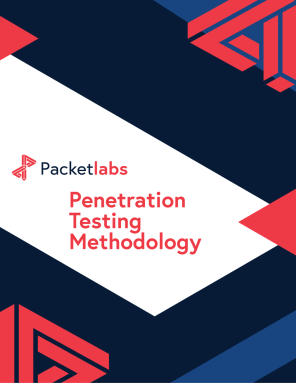
Penetration Testing Methodology
Our Penetration Security Testing methodology is derived from the SANS Pentest Methodology, the MITRE ATT&CK framework, and the NIST SP800-115 to uncover security gaps.
Download Methodology
Pentest Sourcing Guide
Download our Pentest Sourcing Guide to learn everything you need to know to successfully plan, scope, and execute your penetration testing projects.
Download GuideExplore in-depth resources from our ethical hackers to assist you and your team’s cyber-related decisions.

September 13 - Blog
Why Multi-Factor Authentication is Not Enough
Knowing is half the battle, and the use and abuse of common frameworks shed insight into what defenders need to do to build defense in depth.

November 19 - Blog
The Top Cybersecurity Statistics for 2024
The top cybersecurity statistics for 2024 can help inform your organization's security strategies for 2025 and beyond. Learn more today.

October 24 - Blog
Packetlabs at SecTor 2024
Packetlabs is thrilled to have been a part of SecTor 2024. Learn more about our top takeaway's from this year's Black Hat event.







